Why the photo of my dog for a product review? Because as I outline this post, I’m walking Holden the Boxer. I’m also snapping Instagrams, making a grocery list, framing a client email, taking project notes and plotting my daily to-do list.
This multitasking miracle is brought to you by Dragon for iPhone. Dragon’s voice-to-text app gives you a (nearly) hands-free method of “writing.” For jotting down ideas, noting inspirational thoughts or making lists, you may find the Dragon iPhone app useful.
Or not.
Do you really want to multitask?
Multitasking. For me, the word itself brings on anxiety. When I imagine myself whirring with Shiva-like arms through myriad tasks, I don’t feel empowered and accomplished. I feel nervous, resistant and clumsy.
A part of me—a huge part of me—sees multitasking as an evil symptom of harried, post-industrial culture. A mind-addling, soul-crushing and ultimately unproductive activity. The mid-century me believes I should “be here now,” live one moment at a time and focus steadily on single, not multiple, tasks.
So let’s say I’m walking Holden the Boxer. Why not just enjoy the fresh air and exercise? Take in the natural world? Revel in seasonal changes and meld with the universe?
Dragon slays your mind chatter
Why not? Two words: Mind chatter. Away from my work, my mind floods with thoughts, memories, anxieties and plans. Mental detritus converges in a continuous stream that carries me away from my walk in the woods. Unlike Holden the Boxer—who sniffs, pokes and pauses to pee on every log, shoot and stick in his path—I seem incapable of “being here now”.
For me, the appeal of note taking, to-do lists—and Dragon’s iPhone app—is the promise of peace-of-mind. If I can just get all the nagging thoughts out of my head and onto paper—or into a text message with Dragon—I can exhale and be present. Right?
Let’s see.
Dragon iPhone app review: The good, the bad and the ugly
The good
There’s a lot to like about the Dragon iPhone app. You’ll find the app…
- Is easy to use. Just tap and dictate. When you’re finished, click “done.” The app transcribes your audio dictation into a text.
- Simplifies note taking. No need for pen and notebook, or audio memo and hand transcription. You can use Dragon to jot down ideas, outline projects, make lists and to-dos and more.
- Lets you edit immediately. Once transcribed, you can edit inaccuracies, cut sections and type in new text.
- Allows you to send transcriptions. With just a tap you can send your text via email or text message. You can also copy your text or—heaven forbid—post it on Facebook or Twitter.
- Is free. The app costs nothing.
The bad
But the Dragon iPhone app hiccups annoyingly. You’ll find that the app…
- Has time limits. You only have 30 seconds to record your note. Yes, you can continue the recording, but you have to remember to tap the record button again. Bye-bye, Zen mind.
- Gets distracted. If you’re trying to dictate with noise in the background or if you pause in your speech, Dragon freaks out, stops listening and ceases to record.
- Disallows deletion. You can’t delete your text immediately and start a new text. You have to fuss with next-steps of emailing, SMS, etc., to get rid of your work and start again.
- Doesn’t save drafts. You can’t hold onto a thought and continue it later: Dragon doesn’t let you save your work. Okay, you can copy text onto a clipboard and paste elsewhere. But people, we’re trying to save time, right?
- Limits multitasking. How ironic. Once you have the Dragon app open, you can’t field a phone call, check Tweetdeck, or do anything else on your iPhone without losing your dictation. Blame Apple and their rigid refusal to allow third party apps to run in the background.
The ugly
Dragon translates inaccurately, though some reviewers claim otherwise. I believe that reports of Dragon accuracy come from hardcore gadget lovers: geeks willing to fuss, edit and otherwise go to great lengths to play with the next shiny toy. But you judge: Below you’ll see Dragon’s translation of this paragraph.
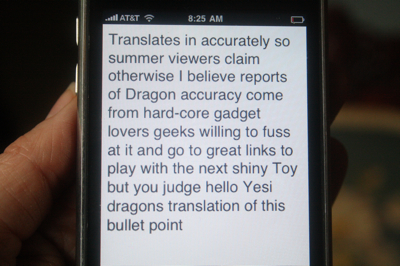
Of course, you can work around Dragon’s fussiness. Just think and plan exactly what you want to say instead of rambling incoherently. And speak slowly, clearly and directly while recoding.
Way to relax and achieve mind-like-water, right?
Which circles me back to my wariness of multitasking. If the goal is productivity and peace-of-mind, no app is the answer. Like Lily Tomlin said, “For fast-acting relief, try slowing down.”
Think you’ll give Dragon a try?
Despite my philosophical objections—and Dragon’s imperfections—I like knowing the app is there. And I do use it on occasion.
The Dragon app is also available for Android and Blackberry. What do you think? Will you give Dragon a spin?
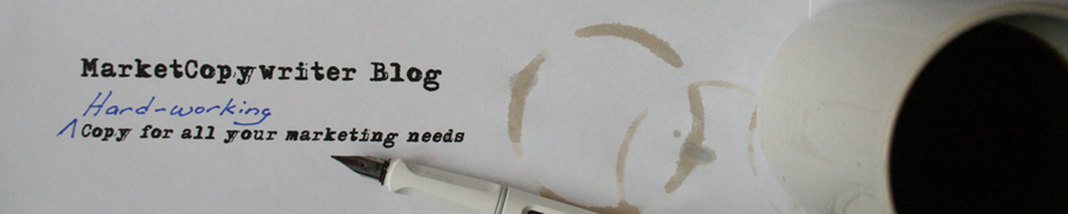

You really should get that lateral S lisp sorted out! 😉
I found this blog while searching for a solution to my frustration over the fact that dragon dictation is not integrated into iPhone email; i want to respond to email by instantly tapping an embedded dragon icon rather than having to exit email and open dragon to reply.
This commentary was, a) spot-on regarding dragon and, b) a wonderful reminder that rather than stress out, I can pause, breathe, let go and celebrate the miracles already present in this moment (natural and digital).
Thanks and be well.
@Roger: Thank for taking time to comment. Yes, it is very frustrating to use a “convenient, time-saving” app–only to find yourself hampered and annoyed by a technological short-coming. Glad you’re taking it in stride and “being here now.” : >