Ten seconds.
That’s how long your reader takes to decide whether or not to read your post, article or collateral.
With time ticking away and distractions banging around her brain, she quickly scans your page. Is it worth the next few seconds of her time?
Breaking news: She’s not reading your copy.
While strong engaging copy is crucial, today it’s not enough to hook busy readers. That’s why you need to make your content as appealing as possible: With killer headlines, digestible formatting and appealing, magnetic images.
More than a pretty picture
If, like me, you have a design Jones, you need no rationale for making graphical images part of your content: Their esthetic alone justifies inclusion. But images do more than look winsome.
The right images work. Hard.
10 ways images enhance your copy
Photographs, vector designs and other images support and enhance your copy in a number of tangible ways. Images help you…
 1. Grab eyeballs. Studies show you have only about 8 to grab your reader’s attention once they land on your page. Eye-catching images help you capture a few more seconds of her precious time. Photos and graphics pack a subliminal punch that text can’t imitate: The double whammy of a killer headline supported by a strong image proves an irresistible hook. The trick is choosing the right image: visuals that reinforce, illustrate or add congruity to your headline.
1. Grab eyeballs. Studies show you have only about 8 to grab your reader’s attention once they land on your page. Eye-catching images help you capture a few more seconds of her precious time. Photos and graphics pack a subliminal punch that text can’t imitate: The double whammy of a killer headline supported by a strong image proves an irresistible hook. The trick is choosing the right image: visuals that reinforce, illustrate or add congruity to your headline.
 2. Illustrate analogies. A picture may be worth a thousand words, but pictures and words together carry exponential power. Especially when you use analogy in your headline to make conceptual connections: A complementary image vividly illustrates and dramatically reinforces your analogy.
2. Illustrate analogies. A picture may be worth a thousand words, but pictures and words together carry exponential power. Especially when you use analogy in your headline to make conceptual connections: A complementary image vividly illustrates and dramatically reinforces your analogy.
 3. Pull readers into your lede. In addition to making sure your photo works harmoniously with your headline, try to choose a photo that points to or encapsulates a copy theme. As your reader’s eye moves between words and images, these complementary elements subliminally reassure and promise valuable content to follow.
3. Pull readers into your lede. In addition to making sure your photo works harmoniously with your headline, try to choose a photo that points to or encapsulates a copy theme. As your reader’s eye moves between words and images, these complementary elements subliminally reassure and promise valuable content to follow.
 4. Build rapport. Complementary headline/copy and images evoke an “aha” response that builds rapport for the writer’s point-of-view.
4. Build rapport. Complementary headline/copy and images evoke an “aha” response that builds rapport for the writer’s point-of-view.
 5. Illuminate and support copy. Graphical images’ usefulness doesn’t end with the lede. As your reader is drawn into your body copy, additional images can simplify complex concepts and explain information.
5. Illuminate and support copy. Graphical images’ usefulness doesn’t end with the lede. As your reader is drawn into your body copy, additional images can simplify complex concepts and explain information.
 6. Evoke emotional response and convey mood. Because our brains think in pictures—not text—images carry huge emotional power and hit us on a primal level.
6. Evoke emotional response and convey mood. Because our brains think in pictures—not text—images carry huge emotional power and hit us on a primal level.
 7. Lower bounce rates. The more your image-enhanced content engages, the longer your reader stays on your site, bookmarks pages—and returns to visit again.
7. Lower bounce rates. The more your image-enhanced content engages, the longer your reader stays on your site, bookmarks pages—and returns to visit again.
 8. Help readers identify themselves as customers. Unlike text—which we are trained to analyze and critique—photographs are perceived of as intrinsically truthful to viewers. When a photo includes people, viewers often unconsciously transfer themselves into the frame. An image showing people engaged with your product suggests to readers that they are already product users.
8. Help readers identify themselves as customers. Unlike text—which we are trained to analyze and critique—photographs are perceived of as intrinsically truthful to viewers. When a photo includes people, viewers often unconsciously transfer themselves into the frame. An image showing people engaged with your product suggests to readers that they are already product users.
 9. Imply benefits. Photos suggest benefits in a number of direct and indirect ways: A muscular man’s six-pack abs, a happy family at the dinner table, a beautiful female hand wearing a 10-carat diamond ring, viscerally convey benefits of their respective vitamin, food product and jewelry products.
9. Imply benefits. Photos suggest benefits in a number of direct and indirect ways: A muscular man’s six-pack abs, a happy family at the dinner table, a beautiful female hand wearing a 10-carat diamond ring, viscerally convey benefits of their respective vitamin, food product and jewelry products.
 10. Prime readers to take action. Helping readers through your copy’s conversion funnel is a lot like luring a wild kitten onto your porch with a bowl of food. The kitty won’t make a beeline to the chow. Instead you have to offer tiny nibbles and gain her trust. Once she understands that yummy rewards lie ahead, she’ll follow your snack trail—just as your reader will follow copy and supportive images—all the way to your offer. Remember, you can think of “conversion” and “sales” concepts broadly, e.g., Zig Ziglar defines selling as a transference of feeling or belief.
10. Prime readers to take action. Helping readers through your copy’s conversion funnel is a lot like luring a wild kitten onto your porch with a bowl of food. The kitty won’t make a beeline to the chow. Instead you have to offer tiny nibbles and gain her trust. Once she understands that yummy rewards lie ahead, she’ll follow your snack trail—just as your reader will follow copy and supportive images—all the way to your offer. Remember, you can think of “conversion” and “sales” concepts broadly, e.g., Zig Ziglar defines selling as a transference of feeling or belief.
Discover more about images
Want to learn more about the psychological power of images? Need how-tos on incorporating images into your content? Want some great free—and almost free—sources for images?
Check out these resources:
- How to Choose the Perfect Image for Your Blog. This post shares 7 key things to consider when choosing compelling images.
- Images in Email Marketing. While focused on email campaigns, this post includes loads of tactical and practical tips, including how-tos on formatting and sizing images, page placement, image alt tags and much more.
- Free and almost free images
My favorite photo and image sources include:
- Flickr. You’ll find tens of thousands of fantastic, free photographs at Flickr, the photo sharing sight. Get details on how to use Flickr Creative Commons-designated photos for free.
- Wikimedia Commons. Need a celebrity photo? A picture of the Mona Lisa? Historic images? From popular to arcane, you’ll find a huge supply of great images—absolutely free—at Wikimedia Commons, a project of the Wikimedia Foundation.
- Google Images. Maybe like me, you assumed Google Images are licensed—read unusable. Turns out we’re wrong. Using a simple search method, you can gain access to loads of free Google Images stock photos.
- iStock. Okay, iStock isn’t free. But the site—stocked with images from 80,000 artists—is a godsend when you’re in a hurry and need high quality, no-royalty photos. I pay around $12 for most iStock images.
How do you use images in your content? What tips help you find and select photos and other graphical elements?
Photo credits
(All free, of course!)
Marilyn Monroe: Wikimedia Commons; Eyeball: Look Into My Eyes; Painter: PedroSimoes; Tug o’ war: SteveWeaver; Boys Hugging: StuSeeger; Candle: Brenda-Starr; Lichtenstein-type cartoon: kurbanowicz; Boys jumping: BarrettHall; Thumb print: VinceAlongi; Jackpot: Lucy Boynton;
Boy preparing to dive: BarrettHall
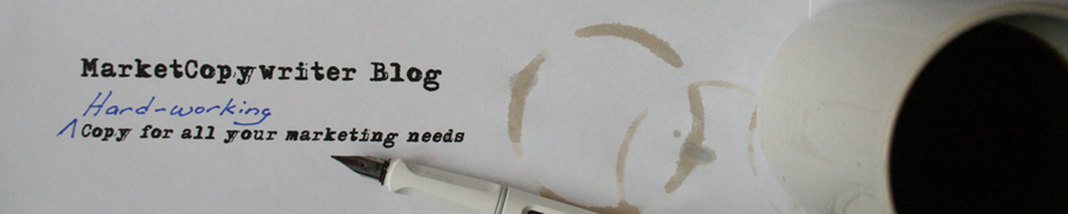
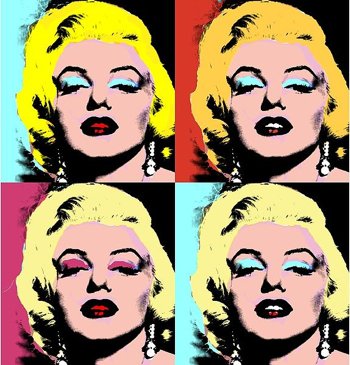
I’m always looking for free photos and I can never get the ones I like.
Thanks for the list!